Another test of the Jetpack 2.0 plugin’s ability to autopost to multiple social services…
Lookin pretty simple n functional so far, what if we throw multipost into the mix???
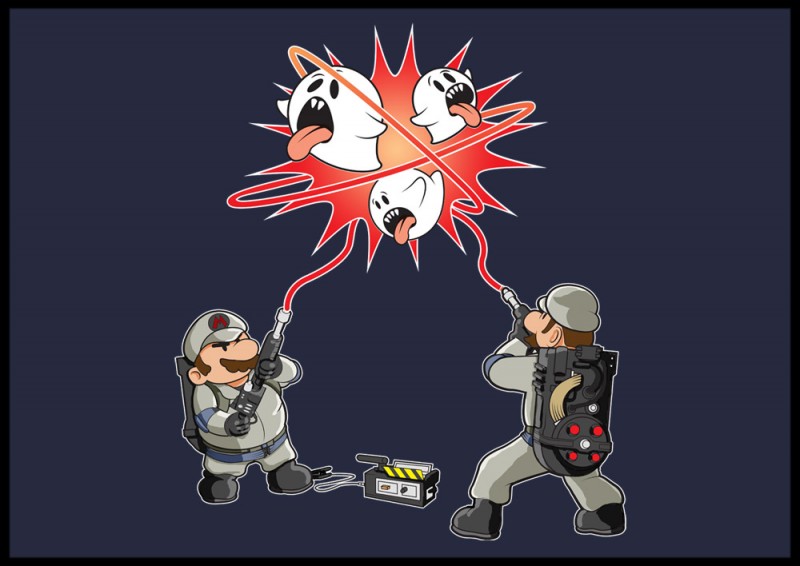
Lorem ipsum and whatnot….
And more text.
Another test of the Jetpack 2.0 plugin’s ability to autopost to multiple social services…
Lookin pretty simple n functional so far, what if we throw multipost into the mix???
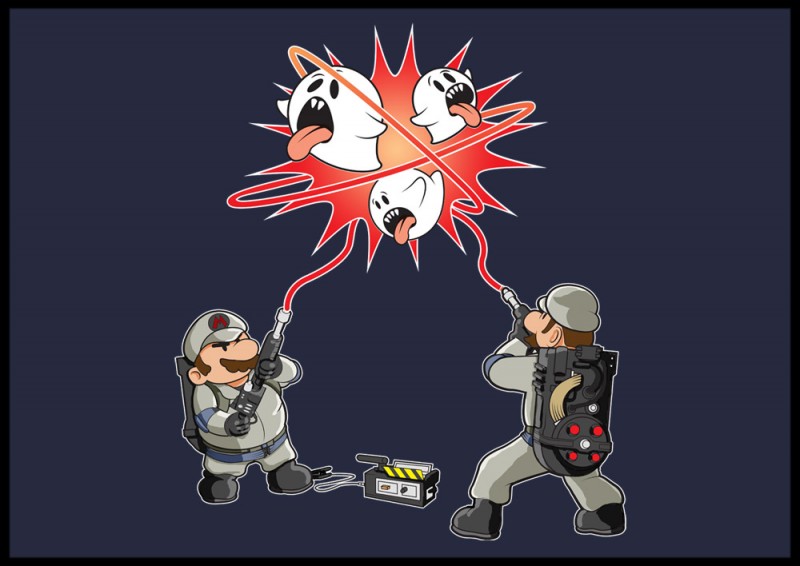
Lorem ipsum and whatnot….
And more text.
The theme used for this site is just the Nonameyet theme without a sidebar…
I just upgraded my server to WordPress 3, activated the multisite feature, and moved all my sites to one installation under argentumstudio.com. Some stuff is still screwy, but fixes, upgrades, and a new theme are on the way…
The theme I designed for Amalia Morsi‘s site is actually just the Nonameyet theme with a custom skin, header, background, and logo image.
I created the Nonameyet theme to be simple and modular with a wide area for presenting media, and to teach myself the CSS and PHP involved in creating WordPress themes. User-facing options include custom headers and backgrounds, and with a bit of CSS “find & replace”, the entire site skin and “logo” image can easily be changed. The Nonameyet theme will constantly evolve, as well as be the basis for for future custom sites.
One of the things I love about WordPress, is, of course, the huge amount of flexibility it provides. In addition to constant updates and improvements to the system and CMS, its modular nature allows me to plug in all sorts of new features and abilities with minimal coding.
Google Friend Connect is the latest handful that I’m throwing at the wall that is sterlingely.com, and so far, I like how it sticks. The idea behind GFS is simply to “make the web more social” by building a social networking system (based on your GMail account) that exists outside of any one website.
For example, instead of my Facebook “wall” which is private and on Facebook, I can now have a “wall” on sterlingely.com where anyone (or just approved friends) can write public comments. (Notice the modules to the lower right) Furthermore, I can use the GFC comment system instead of the WordPress comment system for comments on every post or page on my site.
And there’s the rub: Now I’ve reached a point where WordPress and Google Friend Connect overlap. As you’ll notice if you view any particular page or post on this site, at least for now, I have 2 forms of feedback on every page. Both can be completely open, allowing anyone to write an anonymous comment, or both can be locked down to only registered users. (Currently, only the WordPress comment system is active on each page)
For now I’ll keep both around: Google Friend Connect is still in its infancy, and has great potential, but I ain’t givin up on WP’s built-in commenting system yet!